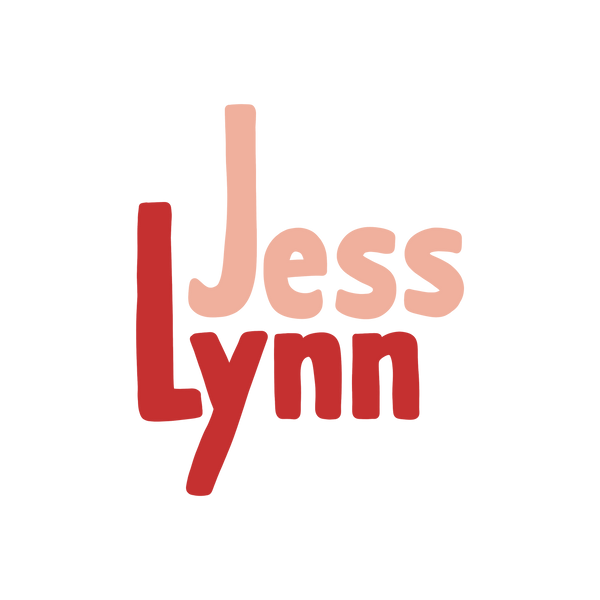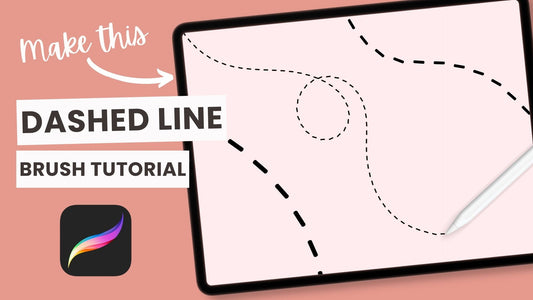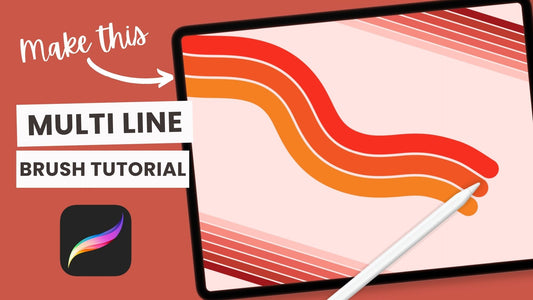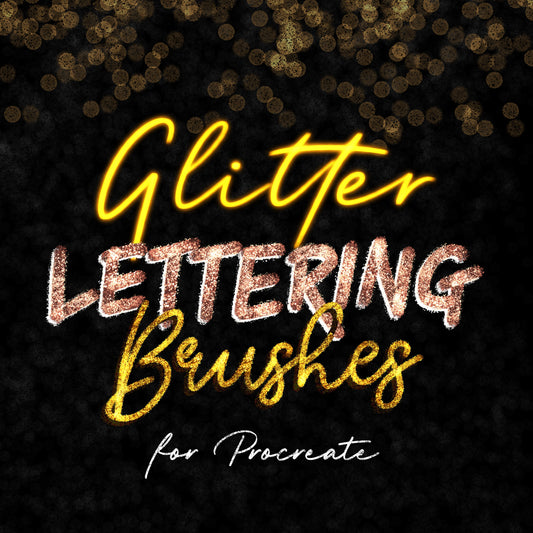- Open the Actions (wrench) menu and enable the Drawing Guide.
- Tap Edit Drawing Guide and select the Symmetry tab.
- Tap Options and select Vertical, Horizontal, Quadrant or Radial Symmetry.
- Make sure Assisted Drawing is enabled (it should be blue), otherwise the symmetry functionality will not work. You can also turn this on or off by tapping on your layer and selecting Drawing Assist.
Enabling Rotational Symmetry will flip what you draw horizontally and vertically at the same time.
PIN FOR LATER